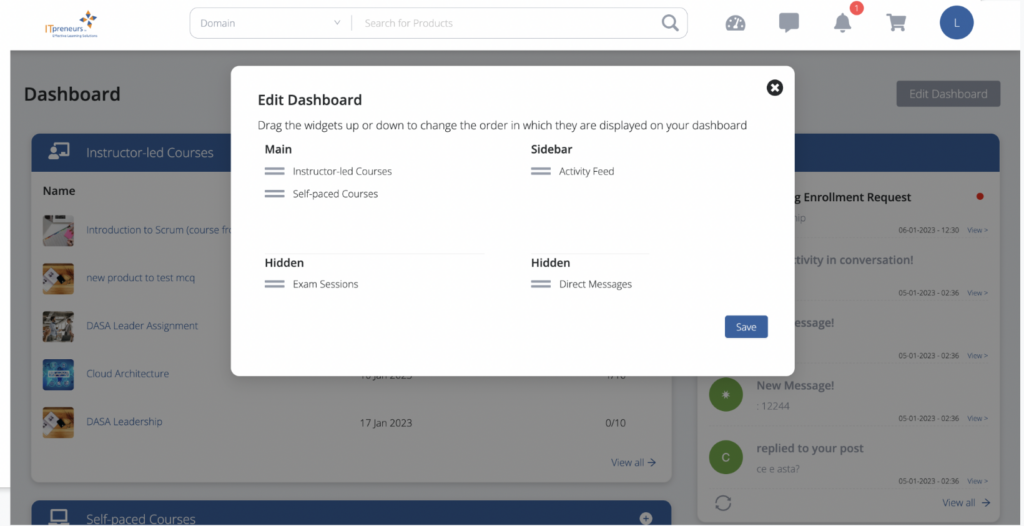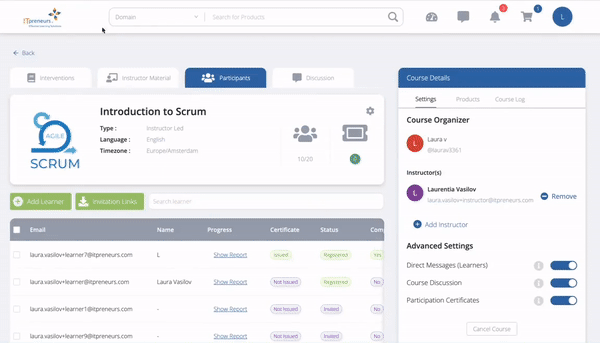Web-based, computer-based, foundation, professional, blended, gaming and simulation… are you puzzled with these terms? I don’t blame you! Therefore, to help you find your way through this, I have written four short lessons on training terminology. By the time you get to the end of this article, I hope you will have a clear understanding of some of the terms and definitions most commonly used in IT Training.
Lesson 1 – Level of Certification
Courses are targeted at different audiences. We define the audience by their roles (e.g. Project Manager or Process Owner) and level of expertise (novice, professional, master). It is assumed that when learners select a course, it is more or less aligned with their current level of expertise. The selected course will bring qualification and certification. A common categorization used by the industry for the level of certification is awareness/foundation (also known as essentials), practitioner (also known as intermediate or professional) and expert (master).
The terminology most commonly used within the industry
| Awareness | A professional who knows the basic terminology and is able to explain the value of the best practice to the business. |
| Foundation | A professional who understands the core knowledge required to work in an organization where the best practice is implemented. |
| Practitioner | A professional who applies the best practice in their (daily) work and implements it in the organization. |
| Expert | A professional who specializes in the subject matter and acts as a supervisor or consultant on the implemented best practice. |
The level of certification defines what you will learn and be able to do after the training, so it determines the value of your certification. The course content and the type of exam is suited to best fit the level of learning.
Lesson 2 – Delivery Modes
Learners have different ways of consuming content. They can do it individually, in a group, online, in-person or in a blended variant.
Common delivery modes in the IT Best Practice Training
| Classroom | 2-5 day instructor-led training |
| Virtual Classroom | 2-10 virtual instructor-led sessions |
| Blended | Combines elearning with (virtual) classroom training |
| elearning | Online self-paced training |
| Simulation | Online simulation or game |
Special note on eLearning: eLearning is a term that is used for a variety of online training programs. Providing a link to a Wikipedia site does not make something eLearning. An online learning program should have clear learning objectives and provide content and sources with clear (learning) instructions. If this is the case, we call it eLearning.
Lesson 3 – Training Material
The training material is all the collateral (stuff) that can be used in order to deliver the course. At ITpreneurs we’ve categorized it into three parts. It starts with the obvious: the courseware, the materials used in class to achieve a successful transfer of knowledge and skills. The second component is delivery support: information that you need in order to organize and facilitate the course. For example, it includes information about the room layout, and computer requirements. And finally the marketing components: the information that explains what the course is about and who should take it.
Terminology for ITpreneurs Courses
Let’s take a look at an example: COBIT 5 Foundation 2-day Classroom Course. This is a course as it says in its name. The product will be COBIT 5 Foundation. As we also offer this course in eLearning and as a 3-day classroom course. The framework is COBIT 5, as this is the best practice discussed in the class.
Lesson 4 – Exam
Most best practice courses include an exam. An exam is a summative assessment to validate if the candidate (learners become candidates when they take an exam) has acquired the required competence. If so, the learner is rewarded with a certificate (read more about the value of certification in my previous blog).
In the world of certification examination there are three key concepts you must understand:
- Proctoring. This means the exam should be observed by an approved person. This can be done live (most popular on the last day of training), webcam (a person will watch you with use of your webcam) or recorded (you record your exam and share the file with the institute).
- Open and closed book. With a closed book exam you can only have your exam and pen at your desk. With an open book exam you can use a specific publication while answering the exam questions. Note that you cannot bring notes or other guidance.
- Format: paper, computer or web-based. A paper-based exam is with a paper and pen. A computer-based exam will be completed on a computer, but does not require the internet. The web-based exam is online and requires internet. In many cases, the web-based exam can be combined with webcam proctoring.
I hope you found these lessons useful so that the next time you sell, schedule or run a course, there is less confusion around the terminology we use. Although we understand each other when we use words like instructor-led training, classroom course, onsite, virtual, online virtual… would it not be less complicated if we used a common language?
Want to know how you stack up? Take the quiz and test your training terminology knowledge.
About the author

Ellen studies the art of learning. Being a cognitive psychologist, she has the background and knowledge of the science of learning. Having the theoretical knowledge on how the brain works, how we store information and how we retrieve information helps her design and conceptualize innovative learning products. With her creative mind and feel for technology, she is able to turn concepts into products.
As an independent consultant, I advise and support organizations in developing and implementing learning experiences.