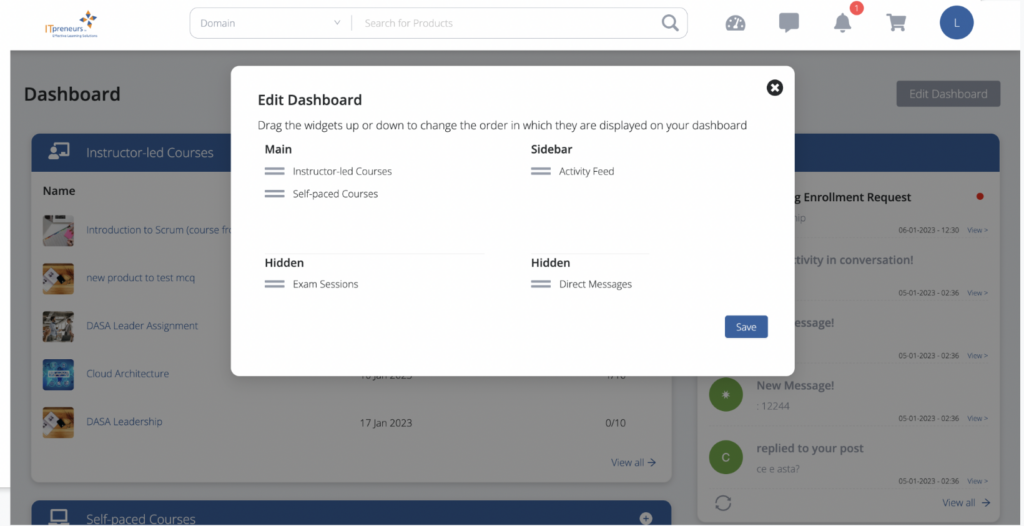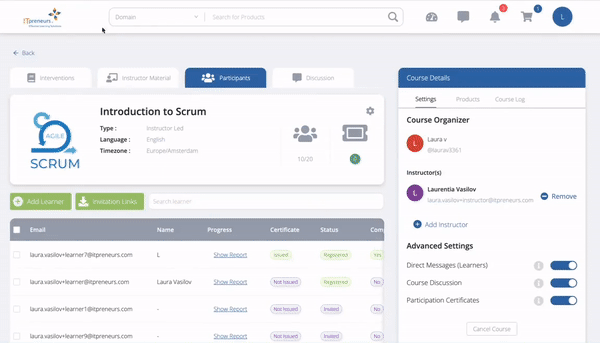For his blog post, we could also have used the headline “Playing Dr. Jekyll and Mr. Hyde During Your ITIL Practitioner Delivery”. But who’s Mr. Jekyll and who’s Mr. Hyde?
The ITIL Practitioner course is developed by practitioners for practitioners. Having been part of the ITIL Practitioner course development at ITpreneurs, I realized that it’s important to share why it’s so important to act as a facilitator rather than a traditional trainer. (My colleague Simone Jo Moore wrote about this topic earlier)
As a facilitator, your role is very different from being a traditional trainer. When you deliver the ITIL Practitioner course, you will need to be a facilitator as the course materials are scenario-based. After all, nobody wants a death by powerpoint course for a practical certification.
During the delivery of ITIL Practitioner, you will play two roles (remember, you are facilitating). The first role is the one you play during the assignment, similar to the role of the CEO, CIO or Financial Manager. And of course, you still have your role of the trainer.
To get the most out of the course, both for the delegates and for yourself, I use the following 7 guidelines.
1. Creating a Safe Learning Environment
First off, it is important to create a safe learning environment where everybody can ask any question and freely discuss any topic. I create this environment by making it clear, during the introduction, that there are no stupid questions; there is only one stupid question and that’s the question that has not been asked.
2. The Similarities Between Las Vegas and Your Training Course
It is also important to keep tabs on the group process. Sometimes, people are afraid to ask questions because their manager is in the room and they don’t want to show the manager that they don’t know the topic or vice versa. So, I always mention that going to my training is the same as going to Las Vegas:
What happens in this room, stays in this room!
3. Introducing Assignments
When introducing the assignments, make the purpose/objectives of the assignment clear and what is expected of the delegates. It is important to note that it’s not only about the final result, but also what role they play and what they do to prepare for the presentation properly. Just as in real life, the delegates don’t have all the information, and they need to figure out where to get the information.
4. Starting the Assignments and Observing the Groups
After you’ve split up the class into groups, I use the first 5 to 10 minutes to observe the groups to see how they are picking up the assignment. For example, is someone from the group taking the lead, is someone creating content, is somebody monitoring the time, etcetera. (For more info on delivering courses, read my earlier blog post)
After about 10 more minutes I visit the groups and ask questions to check how the delegates are doing. I ask as many open questions as possible to stimulate their thinking process and to guide them. Don’t spoon-feed them, but let them think. Asking open-ended questions really work wonders.
Continue to visit each group regularly and observe how the group is progressing. Are all members actively involved in the preparation and discussions?
In addition to open-ended questions to guide their thinking, I also check for assumptions, because many mistakes are made as a result of assumptions.
5. What to Look for When Groups Are Presenting
During group presentations, the audience is often disengaged. What do you do as a facilitator?
Normally as the facilitator, you are very engaged, listening, observing and writing down notes (for feedback). To keep the audience equally engaged, I make them play the role of the IT management team to actively involve them in the presentations.
As the IT management team (the audience) is expected to think critically about the results being presented and ask relevant questions during the presentation. I also expect the audience to evaluate the presentation and provide feedback and advice on the presentation.
Have the group presenting assume the role of IT management when they join the audience.
6. Grading the Assignments
Use the grading rubrics for the different assignments to check if they covered the most critical elements.
Overall, the presentation should also have a logical flow, including an agenda, touch the key points from the content, and include a summary. The presentation should also be in line with and use the correct language for the audience they are presenting to. For example, when presenting for a CEO, the presentation should use business language and not technical language.
7. Adding Even More Value – Reviewing Presentation Skills
During the presentation, you should also check the presentation skills of the presenter/presenting group. Is the presenter looking and talking to the audience, instead of to the whiteboard, what body language is used, what does the person do with his/her hands, does he/she speaks clearly, etcetera. Although these are not official elements of the course, it provides great value for the presenter when you provide (positive critical) feedback about his/her presentation skills.
I hope this was useful – send a Tweet to @ITpreneurs if you have more suggestions or if you have anything to ask. We’ll look at more skills in my next blog where I’ll include questioning skills.
About the author

As an IT Service Management trainer, consultant and line manager with over 25 years of experience in IT, Marcel has performed strategic and tactical assignments in a wide variety of areas. For the ITIL 4 update, Marcel has been part of the ITIL 4 Lead Architect Team and Review Team at AXELOS. Through his association with AXELOS, Marcel comprehends the background, the architecture, and the underlying reasons of the ITIL 4 update.
Related Courseware
Sorry, we couldn't find any posts. Please try a different search.