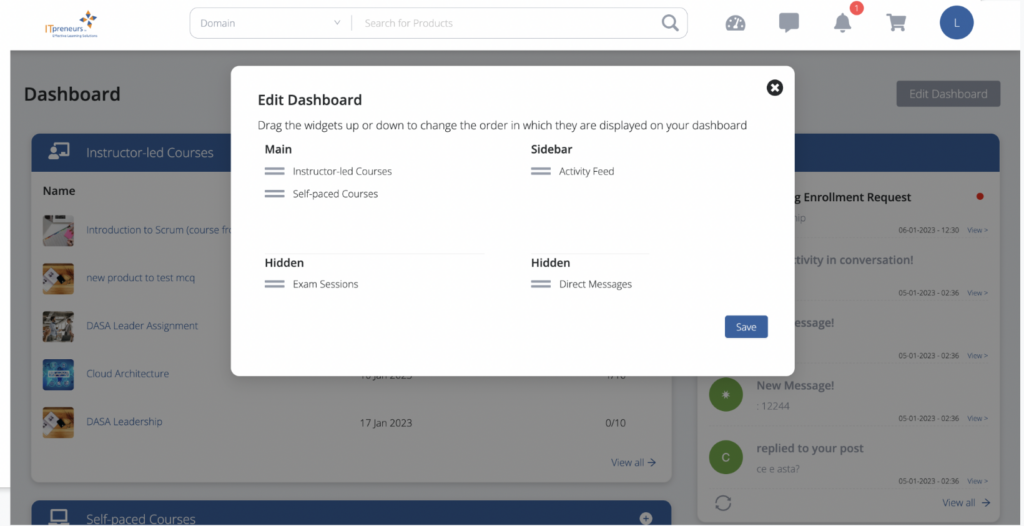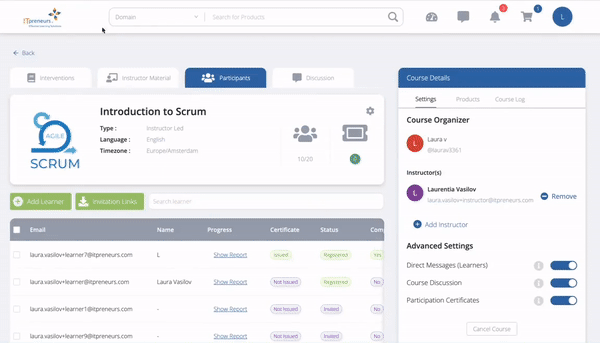Some IT training providers are yet to be persuaded of the value of using virtual classrooms. Many of them anticipate problems that may occur during a virtual session. As a seasoned master trainer, I have had my share of virtual classroom sessions where I thought things could have gone better. That’s why I’ve decided to share six simple tips that will make your life much easier when running a virtual classroom.
Many organizations are already using virtual classroom courses in addition to their traditional classroom deliveries to great effect.
Some of the Benefits of Running a Virtual Classroom
- Time efficiency;
- Cost-efficiency;
- It’s the closest thing to a face-to-face training session.
But instead of talking about the benefits, I’d like to help you and your instructors by providing some hands-on tips & tricks to make your virtual sessions more productive.
1. Set the Rules Early On
Who hasn’t played the game ‘I Spy’ in their childhood (European readers might know this as ‘I see, I see…’)? If you were to play the game with your participants, you would quickly discover that they don’t see most things you see and vice versa. A major difficulty with a virtual delivery is that you don’t see all participants. This makes it tough to recognize students who are not really engaged with what is going on.
Very strict rules during a virtual course are essential, especially about communication and discussions. Make these rules clear at the beginning of the course. Make it clear that you are not going to interrupt one another. This means you let the other person finish the sentence before you react. If you don’t do this, there will be chaos!
Make strict rules and be clear about them at the beginning of the course.
2. Keep Count
Another thing to look at is monitoring the number of questions per learner. It is recommended to register how many questions you as a trainer have asked per learner. Doing this will give you insight and let you see who you’ve asked many questions to. You can also track who has asked questions and who has not. Using ‘the question list’, you will ensure you engage all participants in the virtual classroom.
Monitor the number of questions per learner to measure engagement.
3. Ask More Questions
In addition to the previous point, I recommend you ask many more questions than you normally do in a traditional classroom setting. Remember that people don’t see you as they would in a natural setting so you only have your voice, your training content, and your questions to elongate your learners’ attention span.
You can ask questions related to:
- The framework you are teaching – e.g “What are the # of processes in XYZ?”
- The assessment of their degree of ‘understanding’ – e.g. “do you understand XYZ”, “can you explain ABC?”
- The tools delegates use in their organizations
Keep the class engaged, ask the ‘W’ questions: 2hat, who, where, why, and when.
4. Form Groups
Depending on the tool you use for the virtual delivery, you can split up the class into different groups for assignments. That way, each group can work separately on a specific exercise. You can then visit each individual group and provide guidance and support.
- Create virtual breakout rooms before you start the course;
- Give the rooms a fun name; delegates will like it;
- Assist group members with the assignments;
- Practice the break-out functionality in your own time;
- Divide the class into similarly sized groups with a similar level of experience;
- The maximum number of participants per group should be 4 to 6;
- Note down who was in what group for which exercises. Later you can mix up the groups to make optimum use of the available knowledge and experience in the class;
- Note down who presented what kind of presentation. Try to have another presenter for each presentation.
Use virtual break-out rooms and coach the teams.
5. Be Prepared
You might be eager to get started when everyone is logged in, but please check these 5 crucial things:
- Explain to participants that they can raise a hand (via an icon) in case they have a question or want to interrupt (preferred way over audio interruption);
- Ask if everything is working for everyone. (e.g. screen, audio, webcam);
- Ask the delegates to mute their own microphone, but remind them to unmute in case they have a question(if needed remind them a few times). When delegates are participating in a place with lots of background noise, this can be quite disturbing;
- Ask the delegates to use headsets to prevent an echo from occurring;
- The concentration curve is much shorter because it’s a virtual classroom; plan for breaks every hour (coffee/restroom/stretch etc.).
Check the hygiene requirements.
6. Do Your Research
Virtual classroom delivery is not a new phenomenon, on the contrary, so there are a lot of resources out there to help you. Have you recently attended a webinar or a virtual course? Think about what you liked and what you didn’t like. Also, if you need a good guide to get you started, The Virtual Presenter’s Handbook is a very easy, quick, and helpful read for anyone presenting virtually. There are also lots of presentations on the topic, so don’t make the mistakes that have already been made many times!
Leverage the knowledge and experience of others.
Many other trainers have shared their experiences and tips on the ITpreneurs Blog – benefit from checking out all of their blog posts.
[Update] After publishing this article we received very valuable insight from the Head of Organisational Consultancy at QA Ltd Ian Clarkson: “A really useful article. I am a huge advocate of virtual classrooms and how they can enrich the learning experience. My own tip is to ensure you design any visual material to complement the virtual environment – don’t try to use what would work in a classroom in a virtual space”.
About the author

As an IT Service Management trainer, consultant and line manager with over 25 years of experience in IT, Marcel has performed strategic and tactical assignments in a wide variety of areas. For the ITIL 4 update, Marcel has been part of the ITIL 4 Lead Architect Team and Review Team at AXELOS. Through his association with AXELOS, Marcel comprehends the background, the architecture, and the underlying reasons of the ITIL 4 update.