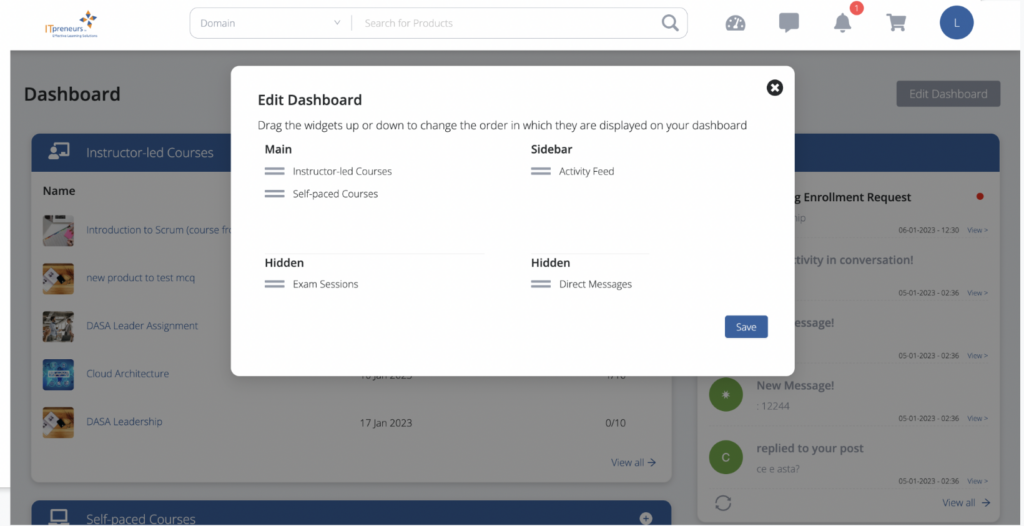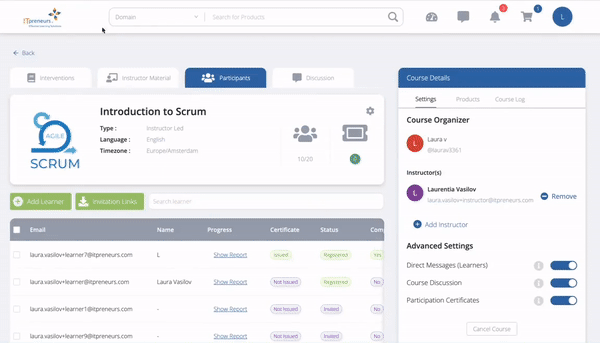With the outbreak of COVID19 across the globe and subsequent quarantine, the value of video conferencing apps and software has skyrocketed. Not only is this true for the stock market, with Zoom seeing a large increase in value, but in terms of our personal value. These video calls are the closest we can safely come to interacting with our friends, families, and colleagues, therefore we are using them a lot more and expecting a lot more from them. Therefore, we thought it best to take a look at some of the options out there for these video conferencing apps and other software in order to determine which one is really the king of the hill.
Google Meet/Hangouts
It seems almost like a treasure hunt to find anyone that doesn’t have some sort of Google account these days. With those accounts come the ability to access Google Hangouts. Usually, Hangouts allows for up to 10 people to be on the same call for an unlimited amount of time. However, in response to the COVID19 outbreak, Google has upped the support for free users and allowed up to 250 participants in one call until July 1st, 2020. For smaller businesses or those that fully leverage G-Suite across their operations, Hangouts can be an effective tool for video communication. Those willing to upgrade to the Enterprise level of the conferencing app there are a number of other features including the ability to record and save video conferences, stream videos, and functionality with other apps like Skype. This enterprise-level is where Hangouts turns into Google Meet. It is more focused on having teams set up and sync their calendars together in order to attend meetings on time. It really is one of the best apps out there, free or otherwise.
CISCO Webex Meetings
Webex is CISCO’s web conferencing app. Usually, CISCO products are pricey and not available to the everyday user. Webex can host up to 100 members in a single session for an unlimited duration. There’s no limit on the number of calls that can be placed and the account comes with 1 GB of cloud storage as well. It also has features like screen sharing, video recording, and whiteboarding available. There are features like hand raising, customizable portrait position, mobile screen sharing for mobile devices, and customizable room links. All for free! Webex is compatible with a variety of other apps like Google Drive, Gmail, 365 Office, Github, and so on. Participants also have the choice of using their phones to connect, either through calling (supported in up to 52 countries for international meetings) or a mobile app, as well as on desktops. Of course, there are also paid functions of Webex that fulfill their jobs wonderfully. Desktop and application options, customizable URLs, calendar integration, analytics are all features that come with some of these more business-oriented packages.
Zoom
A recognizable name for how quickly this app has shot up in popularity recently, Zoom is an app that is generally aimed at Enterprise-level users. However, many people have found themselves attracted to the free version that allows for up to 100 participants for a 40-minute session. While it might seem annoying to have to pay to upgrade for infinite length sessions, the fact that you can simply make as many new 40 minute long sessions as you please makes Zoom quite the video conferencing app for both free users and those looking for a bit more. Zoom has the ability to be played on the web, browser extensions, and a mobile app. For those looking to get a bit more out of their Zoom meetings, there are a variety of features that come with each paid level. At the Enterprise level, 500 participants are allowed in the meetings, unlimited cloud storage, custom email invites, company branding on the page where users join and a customized Zoom page all are just some of the features that come with.
Skype
Next up is a classic. Skype has been around for what seems like forever, allowing up to 50 people (since April 2019) to join a meeting for an unlimited duration. Another free app, one of the best parts of Skype is how accessible it is. One can access it from any web browser on a computer and through an app on their phones. With cloud-based recording ability that notifies all users when turned on, Skype allows you to record and share these video calls for up to 30 days. All-in-all, a pretty good list of features all for free. Unfortunately, those looking for a business side of the app will not find it here, as Microsoft has replaced Skype Business with the Microsoft Teams video conferencing tool. While Teams are fine, it does make it somewhat annoying to have to switch out of Skype to totally different software. Before this development, Skype Business was a very valid service.
BlueJeans
BlueJeans is a really slick and modern take in the whole video conferencing field (which, in itself is pretty new in the grand scheme of things). While BlueJeans does have a subscription fee, it really isn’t that expensive at a base package rate of $10 a month. This standard package allows for up to 50 participants in one meeting for an unlimited amount of time. It also comes with the ability to record up to 5 hours of the meeting as well as other features like screen sharing, whiteboarding, and advanced host controls that allow for real customization of these meetings. For those looking for the Enterprise level of BlueJeans, they’ll find that the price only goes up to $16.65 a month. One of the more unique features of BlueJeans is that it can be launched from any browser with no software download needed. Another unique feature is what they call “Intelligent Meeting Recaps”. It boils down meetings that took hours into recaps that take minutes.