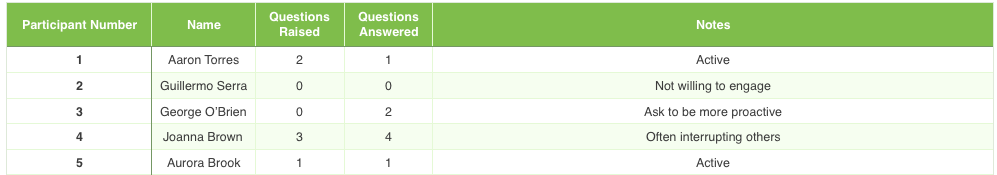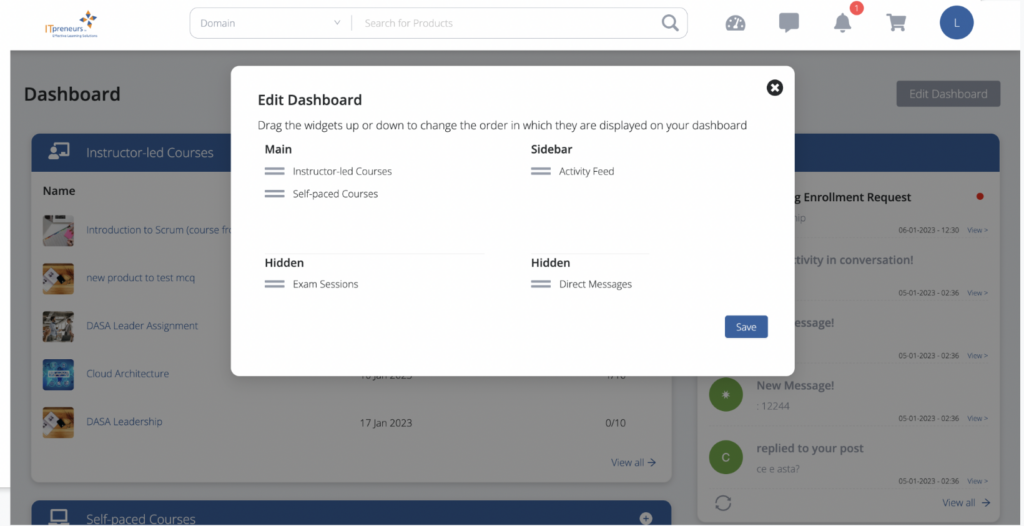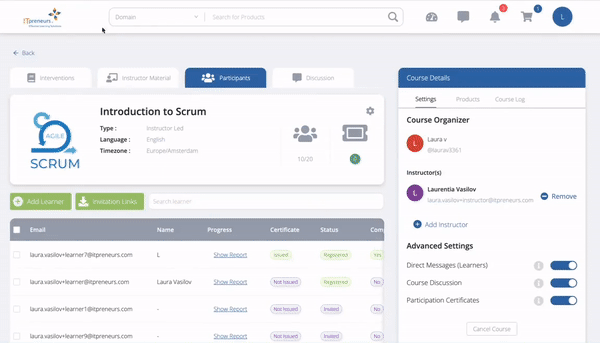For all its benefits and promises, delivering training via virtual classrooms can be a daunting experience for the uninitiated. There are a few things to keep in mind to make sure the training goes as smoothly as possible. When applied, you may find yourself capturing and sustaining the interest of your delegates as well as enable authentic participation.
If there is one determining fact in the quality of a virtual classroom it has to be how experienced and dedicated the instructor is. Absolute mastery of the topic at hand is not enough in itself. Knowing how to handle unexpected situations in digital environments, for example, is key. Because of the natural challenge of managing people who are struggling to keep up with what is being taught and/or are not actively participating, having the soft skills required to easily rapport with the learners is a necessity. Doing so while not sidetracking can be, nonetheless, a serious challenge. Only well-prepared instructors ticking all these boxes are capable of keeping the learners interested throughout the course.
Start the Delivery With the Right Foot
It’s crucial that the instructor doesn’t rush his introduction at the outset of the virtual class. Likewise, allow the time for each learner to introduce itself. To ensure that this is not a mere formality, keep an attendance sheet. All it takes is to write down the name of all learners as well as some key bullet points regarding their background and context.
The importance of making sure all participants understand the goals and structure of the virtual classroom before its actual start can not be stressed enough. Could it be that the learners are expecting e-learning or plain webinars that demand little more than listening for thirty minutes or so? Are they aware that they’re expected to contribute as if they were in an actual classroom? These are only a few of the key questions that you need to know the answers to. For the learners to be excited about the virtual class, they need to know what to expect, feel that their needs are going to be met and see you as knowledgeable and enthusiastic.
Furthermore, don’t dismiss the importance of identifying the expectations and managing them throughout the course.
Try to Simulate the Normal Delivery as Much as Possible
Acknowledging the similarities and differences from traditional classroom delivery is a good starting point to prevent surprises and dashed expectations. There are a few obvious potential downsides to virtual classrooms over physical classrooms that need to be considered. Not being able to look into one another’s eyes makes communication far less natural and more tiresome. Many if not most non-verbal cues are missed in remote conversations, after all. That doesn’t mean that virtual classes need to feel like a chore. Emphasize the benefits of carrying the course remotely and do your very best to not make it seem like such an exotic thing to do. It isn’t, not anymore.
Enabling learners to keep track of their progress (grades, attendance, and participation) can also have a very positive impact on making learners feel like they’re accountable for their engagement rates. Designing simple forms (via Google Forms or Microsoft Forms for instance) is an easy way of obtaining more feedback to base further actions on. Providing feedback in a timely manner is, to be sure, essential to make learners feel like they’re valuable stakeholders in the learning process.
Last but not least: don’t forget to take restroom/coffee breaks often. Doing it on an hourly basis or so is probably a good idea.
Establish Rules of Communication
For the sake of the fluidity of the communication and quality of the interaction, it’s crucial that a few rules of communication are established very early on:
- Call people by their names
- Avoid interrupting one another
- Mute the microphone when not speaking
- Use headsets to prevent audio feedback
- Only one person speaks at a time
Make Logging a Habit
Having a table or spreadsheet with the list of participants is a great way of keeping a log of who is asking how many questions. It is important after all, that the questions raised aren’t always directed to the same person. Being able to quickly oversee this in a visual manner can be very helpful.
Make Technology a Tool, Not an Obstacle
As its very name indicates, the success of virtual classrooms is very much dependent on the easiness-of-use and performance of the technology adopted. Going “live” without adequate preparation is the first step to make things more difficult than they need to be. Since it may very well happen that certain participants are not entirely comfortable with the technology used, sharing a brief tutorial on how the web conferencing platform of your choice is going to be used can be extremely helpful. Furthermore, a few pointers on what are the best settings and, say, most suitable headphones and microphone to use when joining virtual classrooms can go a long way. Having a B-plan to the possibility of your tools failing you is also ideal.
There’s a number of minor things that can be easily done to become the example to follow:
- Obtain a good camera
- Ensure there’s enough light
- Minimize background distractions
- Frame the scene
- Have a good internet connection
Be Creative In Your Pursuit of Engagement & Dynamism
Continuously enhancing the interaction between the instructor and the learners is needed to keep the motivation levels high. Being available to succinctly clarify every query leaners may have is the bare minimum to aspire for.
Asking more questions to the participants than you would in a physical classroom setting is likely to be a good idea as the tendency to be inactive is even higher in this setting. Open-ended questions are particularly helpful as they force students to truly reflect on the topic being tackled.
True engagement, however, can only be achieved when exploiting the available technological tools to their fullest. Using emoticons as a feedback mechanism on a regular basis (every 10-15 minutes or so) for instance is an easy and effective way of making sure everyone remains attentive. The explanation, question and “raise hand” emoticons are particularly useful.
Proposed Exercise
- Try to simulate the real classroom situation as much as possible;
- Divide the class into two or three groups;
- Give each group a name (e.g. Corleone Consultancy and The Bronx Limited);
- Create virtual breakout rooms in your web conferencing tool of choice (Zoom and WebEx Training):
- Prepare these breakout rooms before the course starts
- Assign the learners to the different groups during the first break
- Enter each breakout room and coach the group during the preparation time;
- Close the breakout sessions at the end of the preparation time so all participants go back to the common area again.
About the author

As an IT Service Management trainer, consultant and line manager with over 25 years of experience in IT, Marcel has performed strategic and tactical assignments in a wide variety of areas. For the ITIL 4 update, Marcel has been part of the ITIL 4 Lead Architect Team and Review Team at AXELOS. Through his association with AXELOS, Marcel comprehends the background, the architecture, and the underlying reasons of the ITIL 4 update.